Are you an adrenaline junkie looking for an exhilarating way to capture your extreme life adventures? Mounting a GoPro on your helmet might be the perfect way to get up close and personal with some of your wildest experiences. But before you attach that device to your headgear, there are a few points to consider. From proper placement to additional equipment, this article will provide the details about what you need to know before mounting a GoPro on your helmet.
Table of Contents
Why Do You Need To Record Your Journeys while Biking?
Biking is an incredibly physical and emotionally rewarding experience that allows you to explore the wonders of the outdoors, build confidence, and enjoy a sense of freedom. By tracking your bike rides with technology like GPS systems, you can take your biking experiences to a whole new level and make sure they’re truly memorable adventures.
Recording your bike rides will help you look back on them fondly as time passes. You can easily share this information with family members and friends who may not have had the chance to join you in person. This data will also give you a better understanding of how far you’ve come since beginning your journey and what you’ve accomplished during each ride — a great way to stay motivated [1]!

What is a GoPro?
A GoPro is a rugged, waterproof camera designed for action and adventure photography and videography. It has become an essential piece of equipment for people who enjoy capturing outdoor activities like surfing, mountain biking, skiing, skateboarding, and more. Its small size makes it easy to carry with you on any journey or adventure.
For those just getting started, GoPro cameras are an essential piece of equipment for capturing amazing shots in any situation. With a wide range of mounts and accessories, it’s easy to find the perfect setup for your needs. Whether you’re looking for a no-fuss camera or something more advanced with extra features, there’s a GoPro model for everyone. So, grab your GoPro today and start exploring the world through amazing images and videos [2]!
Is It Legal To Mount A GoPro On A Motorcycle Helmet?
Yes, it is legal to mount a GoPro on a motorcycle helmet. However, the exact rules and regulations vary from state to state. Generally speaking, many states require that riders wear helmets with straps securely fastened when operating a motorcycle or moped. Additionally, some states also have laws against objects obstructing the rider’s vision while riding. Therefore, it is important to check with your local Department of Motor Vehicles before mounting any type of device on your helmet.
Additionally, heads-up displays are still in their infancy and may not be accepted by all states yet. If you plan to use any such device while riding a motorcycle, be sure to consult the law in your area before doing so.
Overall, while it is legal in most states to mount a GoPro on a motorcycle helmet, riders should always make sure they are aware of any laws or regulations that may apply before fitting their helmet with any type of camera or display [3].
How Do You Mount a GoPro on a Motorcycle Helmet?
The most popular and widely used mounting location for a GoPro on a motorcycle helmet is the top center. This allows you to capture footage of the road ahead while still providing a clear view of your surroundings. Depending on the size and shape of your helmet, there are several options for mounting your GoPro camera.
One option is to use an adhesive mount that sticks directly to the outside of your helmet. This type of mount requires very little setup but may not provide as stable of a base or be as adjustable when compared to other mounting solutions like clip-on mounts or strap-on systems. Some adhesive mounts also come with an integrated arm so you can tilt the camera in different directions.
Finally, strap-on systems provide an even more secure option for mounting your GoPro onto a motorcycle helmet. These systems attach with high-strength straps that wrap around parts of your helmet to provide a strong base for the camera itself. While this type of setup takes slightly more effort than other methods, it offers more flexibility when adjusting angles and positions as well as providing greater stability when riding at higher speeds.

No matter which method you decide to use for mounting your GoPro on a motorcycle helmet, it’s important to make sure that the camera is securely attached and won’t come off if you take a spill. Taking the time to research and find the best mounting solution for your specific helmet can help ensure that you get great shots while still staying safe.
Where Do You Mount a GoPro on a Motorcycle Helmet?
Front GoPro Mounting
The most popular way to mount a GoPro on a motorcycle helmet is with a front-facing mount. This type of mounting position allows the GoPro to capture footage from the rider’s point of view. It also helps keep the camera stable and secure, as it takes away any movement from wind or vibration that can occur with other mounting positions. To attach your GoPro to a motorcycle helmet with a front-facing mount, use an adhesive base plate and two straps that wrap over the top of the helmet.
Side GoPro Mounting
Another popular way to mount your GoPro on a motorcycle helmet is by attaching it to one side using either an adhesive base plate or velcro straps. Side-mounted GoPros are great for capturing unique angles and POVs as they allow the camera to be angled towards a corner or an area of interest.
Chin GoPro Mounting
Chin-mounted GoPros are a great option for those who want to capture footage from the rider’s perspective. These mounts attach to the underside of the helmet and give you an unobstructed view while keeping your camera securely in place. To mount a GoPro onto a motorcycle helmet with this position, use an adhesive base plate and wrap two straps around the bottom of the helmet. These straps should be tight enough to keep the camera secure, but not so tight that they cause discomfort or restrict movement.

##Vented Strap GoPro Mounting
Vented strap mounts are a great option if you’re looking to capture footage from the rider’s perspective without having to attach an adhesive base plate. These mounts attach directly to the straps of your helmet and provide a secure fit that won’t be affected by wind or vibration. To use this type of mount, simply wrap a vented strap around your helmet and clip your GoPro into place [4].
How to use GoPro on Your Helmet?
Once you have chosen the right helmet, you need to make sure it is properly sized and fitted. If your helmet has a visor, be sure to adjust the fit so that it fits snugly.
Next, you will need to affix the GoPro mount to the helmet. This can typically be done with velcro straps or double-sided adhesive tape. Make sure that all equipment is securely mounted and won’t come loose during use.
Once your GoPro is mounted on your helmet, connect it to its power source. This could either be an outside power supply or a built-in rechargeable battery pack. Depending on which option you choose, ensure the connection is secure before using your GoPro.
Finally, you will want to position the camera in a way that captures the best angle for your footage. This could be a wide-angle shot or one that focuses on a specific area of interest. Be sure to adjust the settings accordingly and double-check everything before going out and filming!
Now that your GoPro is properly set up, have fun recording your adventures! Don’t forget to keep an eye on your battery life and make sure you have plenty of memory available for storing all of your epic footage.
How Do You Edit GoPro Video?
Editing GoPro videos is easy with any type of video editing software program. Most modern computers come pre-installed with basic video editing tools like Windows Movie Maker or iMovie which are fine for making simple edits to your footage. For more advanced users there are plenty of professional-grade programs available such as Adobe Premiere Pro or Vegas Pro which offer powerful features and allow you to create stunning video productions.

When editing GoPro videos, there are a few things to keep in mind:
Select the right resolution for your project – Most GoPro cameras record footage in 4K or other high resolutions which can be difficult for some laptops and desktop computers to handle. If you’re having difficulty playing back your footage or making edits, try changing the resolution to HD (1080p) or lower before proceeding.
Handle sound carefully – It’s easy to forget about sound when editing videos but it can make a big difference in the final product. Make sure you adjust all music and audio levels so that they don’t overpower each other and keep the dialogue clear and audible.
Keep an eye on the action – Action shots are often tricky to edit as they involve a lot of quick movements and fast-paced changes. Make sure you pay special attention to these shots, cutting away at any unnecessary frames or moments that don’t add anything to your story.
Create smooth transitions – Transitions between scenes and clips can make or break your video. Keep an eye on the flow of motion and experiment with different transition effects until you find ones that work well together and create a seamless experience for viewers.
By following these simple tips, you should be able to edit your GoPro footage like a pro! Don’t forget to save multiple versions of your project so you can go back and make adjustments when needed.
FAQ
Can you put a GoPro on your helmet?
Yes, you can definitely put a GoPro on your helmet. There are specially designed mounts that attach securely to the exterior of bike helmets and other helmets. The mounts provide an adjustable angle so you can capture the perfect shot while riding. It’s important to make sure that the mount is secure and doesn’t come loose during use. Additionally, be sure to double-check the manufacturer’s instructions for attaching and removing the mount before using it with your GoPro camera.
Can I use my GoPro underwater?
Yes! GoPros are waterproof up to 33 feet (10 meters), so you can take them into the pool or ocean for some awesome underwater footage. However, if you want to stay deeper than 33 feet (10 meters), you will need to purchase a special waterproof housing for your GoPro. Be sure to check the manufacturer’s instructions and guidelines for using your camera at depths beyond 33 feet (10 meters).

What is the best way to edit GoPro footage?
The best way to edit GoPro footage depends on what kind of video editing software you’re comfortable with. If you want an easy, straightforward option, iMovie or Windows Movie Maker are both great choices as they have plenty of features and tools that make editing videos simple. If you’re looking for something more advanced, Premiere Pro or Final Cut Pro are both excellent options that offer lots of powerful features. Whichever program you choose, just remember to save regularly so you don’t lose any hard work!
Can I use my GoPro as a dash cam?
Yes, you can definitely use your GoPro as a dash cam. You’ll need to purchase a suction cup mount specifically designed for car windshields to attach the camera securely to the inside of your vehicle. Once it’s mounted, you’ll be able to capture footage from inside the car while driving. Make sure you check the manufacturer’s instructions for attaching and removing the mount before using it with your GoPro camera.
What is the best way to store my GoPro footage?
The best way to store your GoPro footage is by using an external hard drive or storage device such as a USB stick or memory card. External storage devices are great because they allow you to store large amounts of footage without taking up any space on your computer’s hard drive. Additionally, if you ever need to back up your files, external storage devices make it easy and convenient.
Can I use a GoPro as an everyday camera?
Yes, GoPros can definitely be used as everyday cameras. They have excellent image quality and many features that make them great for capturing photos in everyday settings. Plus, they’re small and lightweight making them perfect for carrying around with you wherever you go. Just remember to check the manufacturer’s instructions before using the camera in any new environment or situation.
Is it safe to put GoPro on a motorcycle helmet?
Yes, it is safe to put a GoPro on a motorcycle helmet. However, make sure you use the right type of mount and follow all manufacturer’s instructions for attaching and removing the mount before using it. Additionally, be sure to check your local laws and regulations regarding motorcycle riding and safety equipment before heading out on the road.
Can I use my GoPro while skiing?
Absolutely! GoPros are perfect for capturing awesome footage while skiing or snowboarding. Just make sure you purchase a specialized head strap or chest harness that fits securely on your body or helmet so that you can capture smooth video as you move down the slopes. Be sure to follow all manufacturer’s instructions when attaching and removing any mounts or accessories used with your GoPro camera.

How do you hold a GoPro on a helmet?
The best way to hold a GoPro on a helmet is by using an adhesive mount. Most GoPros come with an adhesive mount that can be attached directly to the helmet for secure and stable video footage capturing. Make sure you follow all manufacturer’s instructions when attaching and removing the mount from the helmet before using it. Additionally, be sure to check your local laws and regulations regarding motorcycle riding and safety equipment before heading out on the road.
How do you record a video while riding a motorcycle?
To record a video while riding a motorcycle, you’ll need to attach a GoPro or other action camera securely to your helmet or bike with an appropriate mount. Once the camera is in place, simply turn it on and start recording! Make sure you follow all manufacturer’s instructions when attaching and removing any mounts or accessories used with your GoPro camera. Additionally, be sure to check your local laws and regulations regarding motorcycle riding and safety equipment before heading out on the road.
Which GoPro Is Best For Recording Videos On My Bike?
The best GoPro for recording videos on your bike is the GoPro Hero 8 Black. The Hero 8 offers excellent image stabilization, which helps to keep your footage smooth and stable even when riding over bumpy terrain. Additionally, it features several shooting modes such as time-lapse, slow motion, and night lapse. This makes it easy to capture unique and interesting footage from your rides.
What Other GoPro Motorcycle Accessories should I get?
In addition to the GoPro itself, there are several other accessories you should get to help enhance your recordings. These include a chest harness mount, helmet mounts, handlebar mounts, and mounting accessories such as adhesive clips. Additionally, if you plan on doing more extreme riding or stunts, you may want to consider investing in an additional protective case for your camera.
Can I wear a GoPro on my head?
Yes, you can wear a GoPro on your head. To do so, you will need to purchase a specialized head strap or chest harness that fits securely on your body. Make sure you follow all manufacturer’s instructions when attaching and removing any mounts or accessories used with your GoPro camera. Additionally, be sure to check your local laws and regulations regarding motorcycle riding and safety equipment before heading out on the road.
Where put GoPro on mtb helmet?
The best place to put a GoPro on an MTB helmet is near the front of the helmet. This will provide you with the best field of view for capturing video and still images as you ride. You can attach your GoPro to your helmet using an adhesive mount, or a specialized head strap or chest harness that fits securely on your body or helmet. Be sure to follow all manufacturer’s instructions when attaching and removing any mounts or accessories used with your GoPro camera. Additionally, be sure to check your local laws and regulations regarding motorcycle riding and safety equipment before heading out on the road.
Useful Video: Chin Mounts Install – Best GoPro Helmet Setup 2023
Conclusion
GoPro on your helmet is a great way to capture your outdoor adventures and experiences. It allows you to document the best parts of your adventure, record it for others to see, and relive it yourself by watching the footage again. Not only does it allow you to capture amazing shots, but it also makes capturing them more convenient and easy than ever before. Its waterproof design, lightweight mountability, and ease of use make GoPro on Helmet an ideal choice for capturing ultimate outdoor moments. Whether you are a beginner or a professional videographer, GoPro on Helmet is sure to help you get the most out of your adventures!
References:
- https://www.studds.com/blog/should-you-record-your-two-wheeler-rides-heres-everything-you-need-to-know
- https://www.digitaltrends.com/photography/what-is-a-gopro-action-camera/
- https://www.tail-wags.com/is-it-legal-to-use-a-gopro-camera-on-a-motorcycle-helmet
- https://gogimbals.com/best-place-to-mount-gopro-on-motorcycle-helmet/


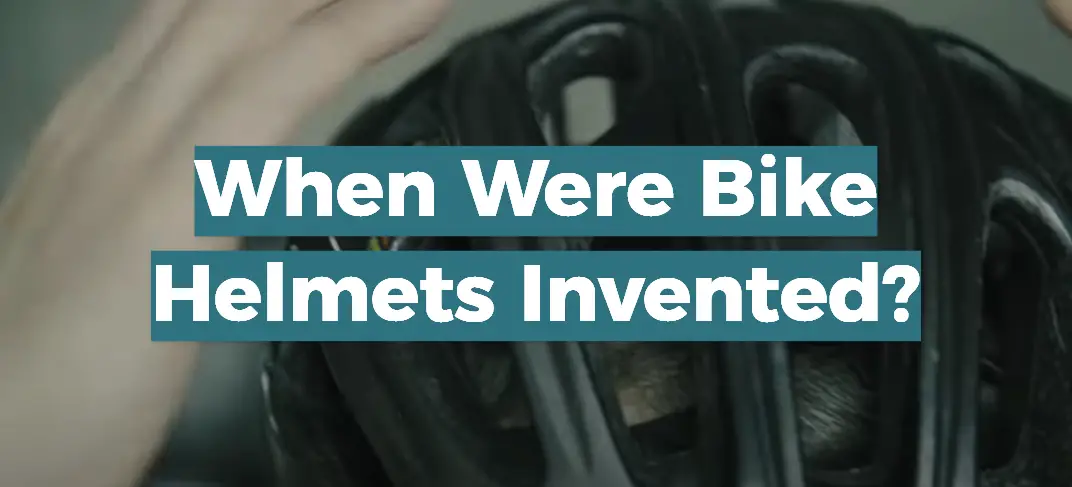
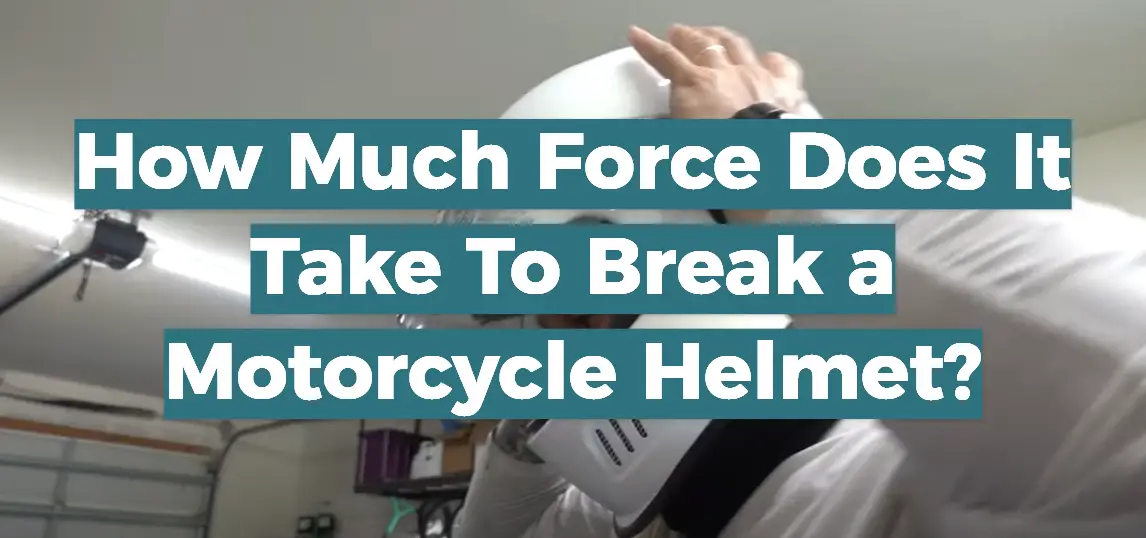

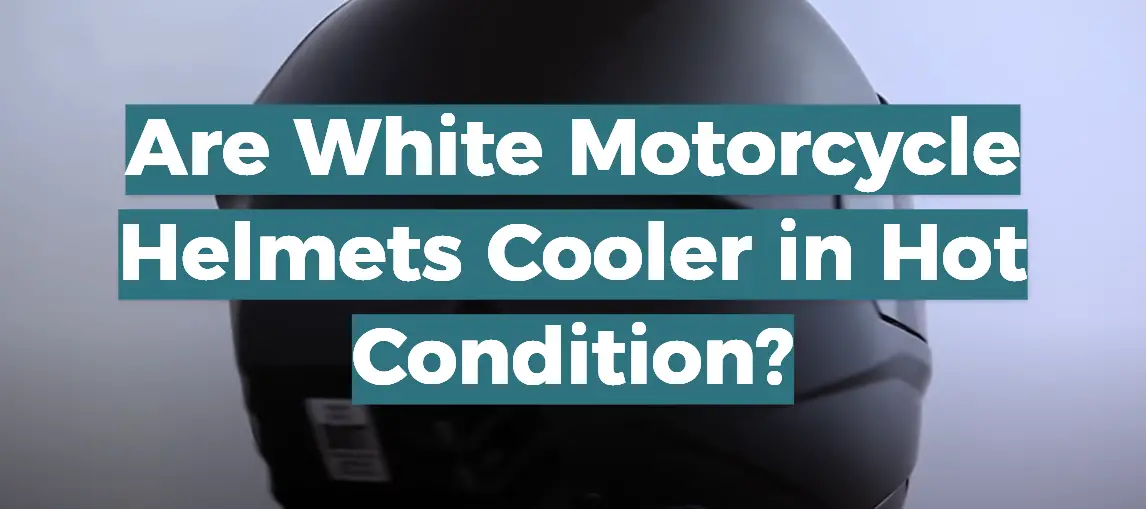
Leave a Reply